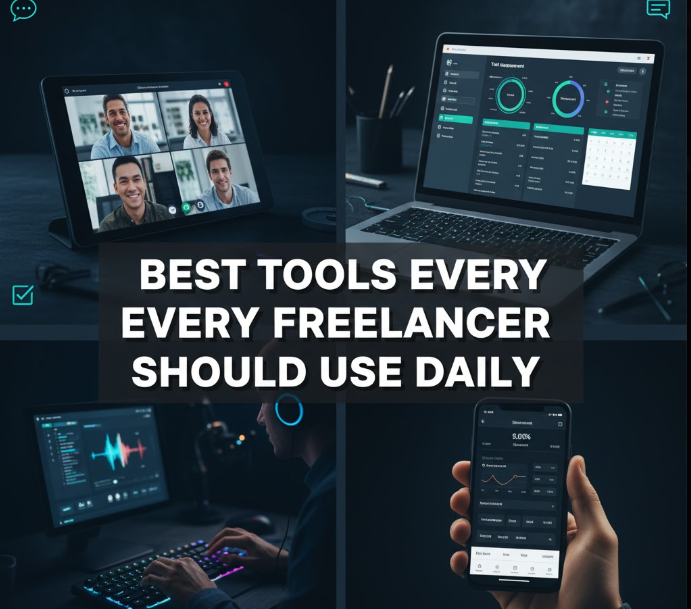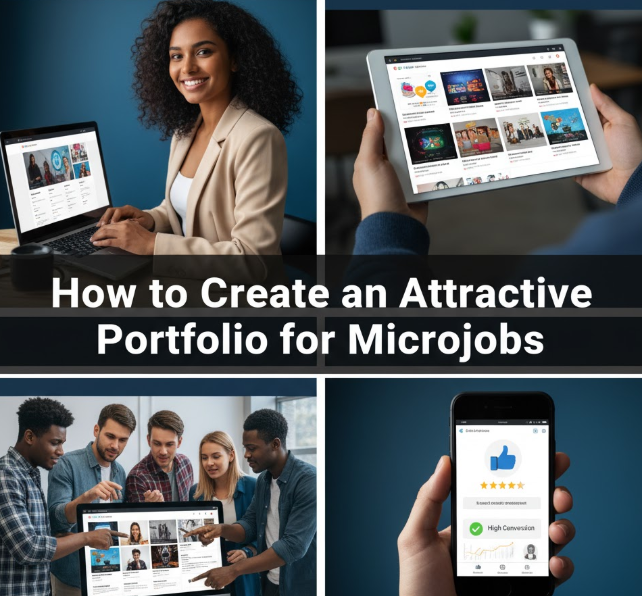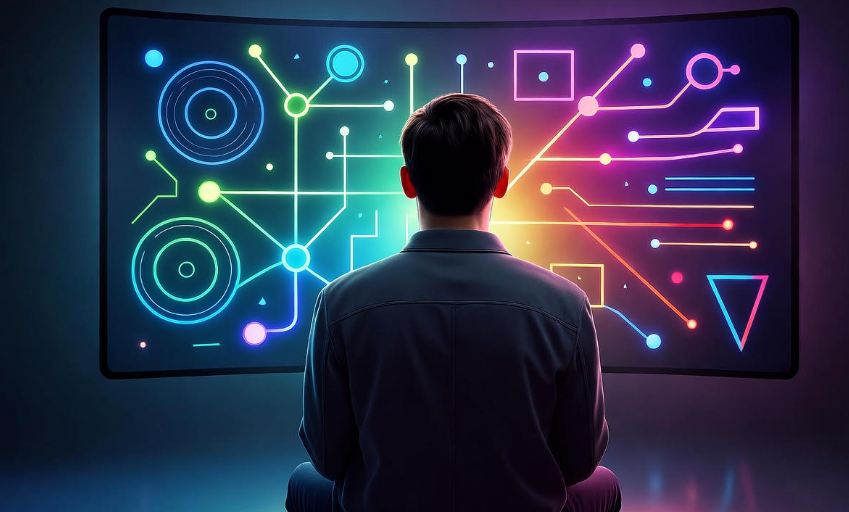The freelance world moves fast. One minute you are pitching a client, the next you’re juggling three active projects and trying to remember if you sent that invoice from last week. Sound familiar?
Here’s the reality: Successful freelancers aren’t just skilled at their craft, they are masters of managing their chaos. The difference between scraping by and building a successful freelance business is often the tools you use everyday.
Consider these tools your digital assistant, accountant, project manager and even personal cheerleader all in one. They manage the boring junk which allows you to be doing the thing you are best at: producing great work and developing your business.
But whether you’re a writer, a designer, a developer or a consultant this guide lists the fundamental tools which will change how you work. No fluff, no complex setups – just what works right now to address real freelancer issues.
Client-Satisfying Communication Tools
Email Management Solutions
Let’s be honest: email can consume hours of your day if you allow it to. Savvy freelancers leverage tools that make their inbox not a nightmare but a ninja of an operation.
Gmail with professional add-ons is still the best choice for most freelancers. It’s free, dependable and plays well with nearly every other tool. But here’s the secret: Add some extensions, like Boomerang or Streak. These allow you to schedule emails for later, set reminders about follow-ups and even see when a client has opened your message.
Superhuman can make email superhuman if you’re willing to invest. It is quick, keyboard-centric and built for those of an inbox lifestyle. It’s a splurge at $30/month, but it saves users hours every week, they swear.
Video Calling Platforms
Having a conversation with our customers (even online) helps build trust quicker than a hundred thousand emails.
Zoom is now the gold standard. Everybody knows how to use it, the quality remains strong even if you’re on a sketchy internet signal and its free plan has most of what freelancers need. Pro tip: pony up for the paid version if you find your calls stretching past 40 minutes on the regular. That automatic cut-off is uncomfortable when you’re midway through an important client conversation.
Google Meet is perfect if you’re already one with the Google universe. It links with Calendar, calls for no client-side downloads and the quality is constantly improving.

Instant Messaging Apps
There are times when you need an answer right now, but don’t have time for the formality of email, or to get on the phone for a scheduled call.
Slack is king of the workplace messaging game. Have multiple channels for each client, instantly share files and search old conversations with ease. For most freelancers, the free version is fine, but the paid plans come with unlimited message history — something to consider if you require access to past conversations.
Discord is for non-gamers too. It’s how many freelance communities and clients communicate together now. The voice channels allow for impromptu talks, and it’s free for casual use.
Project Management Tools: Get Over the Edge Instead of Jumping off It
Task Tracking Systems
Not dropping balls on several projects at once involves more than a prodigious memory.
Trello employs a visual board system: It just works. Break out tasks as cards, drag and drop to move between columns, see everything you have at a glance. It’s ideal for freelancers who see things a bit more visually. The free plan is fine for most individuals, but power users will appreciate the Butler automation in paid plans.
Asana is a bit more structured if you want to organize things along list lines. Divide large projects into smaller tasks, add dependencies and deadlines. It excels at managing complex projects with many moving parts.
Notion mashes up note taking, project management and databases into one flexible system. The learning curve is steeper, but when you figure it out, you can fit the system exactly to your requirements. You can use it exclusively as a business operating system.
Time Tracking Software
You can’t optimize what you don’t measure, and gaining awareness of where your time actually goes is everything-changing.
Toggl Track makes time tracking easy. Click to start, click to stop, done. It acts as passive time tracker, creating reports to tell you exactly where all those hours went and integrates with most invoicing tools. And you might be surprised by the data — that “quick” task probably took twice as long as you estimated.
RescueTime records everything in the background without your needing to do anything. It keeps track of which apps and websites you visit, and then displays your productivity patterns. It turns out you spend 45 minutes a day on social media? Now you know where to apply some elbow grease.
Calendar Management
There’s no faster killer of credibility than double-booking yourself or missing meetings.
Google Calendar is still the primary go-to app for the majority of freelancers. Color-code clients, schedule up to 100 reminders per appointment and publish your availability for everyone to see. The mobile app keeps you in sync on the go.
Calendly does away with the “what time works for you” email back and forth. Send your link and let customers pick a time to call you, no back-and-forth required — all automated with your calendar. It’s like having a personal assistant when it comes to scheduling.
Financial Tools to Make Tax Time Easier
Invoicing and Payment Platforms
Getting paid should be less like pulling teeth.
Wave provides totally free invoicing and accounting software. Create professional-looking invoices in minutes, track payment and (for a small fee) even accept credit cards. Great for freelancers new-in-business or keeping overhead low.
FreshBooks isn’t free, but it can be valuable for freelancers on the grow. Track expenses, set up recurring invoices, and gather the reports you need for your accountant. The time-saving bells and whistles quickly pay for themselves.
For online payments, PayPal and Stripe are seamless. Most customers already have accounts, transactions are usually fast and the fees (about 3 percent) are pretty much standard industrywide.
-
🎓 Students can also make money online! Check 👉 Best Microjobs Sites for Students To Earn Online
Expense Tracking Apps
Tax deductions are important, but only if you can spend the time to keep track of them.
QuickBooks Self-Employed, by contrast, auto-categorizes expenses, tracks mileage and calculates quarterly taxes. Link your bank accounts and credit cards to pull in everything automatically. When it’s time for taxes, everything will be neatly organized and at hand.
Photo receipts with Expensify. Take a pic, the app grabs all the info it needs and boom — expense recorded. It also connects to just about any accounting software.
Budget Planning Tools
It’s challenging to manage irregular income, but these tools can help.
YNAB (You Need A Budget) teaches you to live on the income from last month, smoothing out the feast-or-famine cycle many freelancers contend with. The process requires some finagling, but converts tend to become evangelical.
Mint tracks everything for free. Link all of your accounts, view spending patterns and establish budgets by category. It’s easy to check your financial health with the mobile app.
Productivity Tools That Drive Your Output Through The Roof
Writing and Grammar Checkers
Professional communication builds professional relationships.
Grammarly snags much more than just simple spelling mistakes. It identifies tone problems, recommends better word choices and even checks on plagiarism. The free version will take care of most of the things you’re likely to need, but Premium adds advanced suggestions that’ll polish your writing.
Hemingway Editor makes your writing bold and clear. It pinpoints sentences that are too complex, offers simpler alternatives, and provides a readability score for your writing. Ideal for getting clients to comprehend your proposals and reports.
Cloud Storage Solutions
It goes without saying that losing files because your laptop died is not just annoying — it’s career-threatening.
Dropbox just works. Upload files, have access to them everywhere, share folders with clients and revert back to old versions whenever something goes wrong. The free 2GB is great for starters, but serious freelancers thrive on paid storage.
Google Drive works nicely with Docs, Sheets and Slides. The free 15GB is broader ranging and boasts collaboration features that make working with clients easy.
Password Management
You will get hacked if you use “password123” for everything.
LastPass or 1Password not only create strong passwords, but they store them and automatically populate forms as well. You remember one master password; they take care of the rest. This one tool saves so much trouble.
Focus and Distraction Blockers
Resisting the siren call of Netflix and social media isn’t easy, so it takes some help to stay focused.
Freedom blocks time-sucking websites and apps on all your devices. You can schedule your focus sessions ahead of time, and the app holds you to it when willpower starts to falter.
Forest gamifies focus. Set a timer to grow a virtual tree; exit the app before it runs out, and the tree is killed. Silly? Maybe. Effective? Absolutely.
Marketing Tools That Add More Customers
Social Media Management
It takes constant social media presence to build your personal brand, but posting manually will deprive you of hours.
Buffer allows you to easily manage your scheduled posts in one place. Write your posts in batches, schedule them and have continuous presence without needing to log on to five apps each day.
Canva’s professional-looking graphics are available to everyone, even non-designers. Templates for all platforms, drag-and-drop ease, and a giant library of free elements. The Pro version is even more feature-packed for $13/month.
Portfolio and Website Builders
Your online presence is often the first image of you someone has.
There’s a reason 40% of the internet uses WordPress. It’s flexible, it’s affordable, and you can use it to build anything from a simple portfolio site to an ambitious business site. Combine it with a theme such as Astra or GeneratePress for professional results.
Wix or Squarespace are easier alternatives if you want beautiful sites with the least code meddling. Monthly fees are pricier, but given that they also save freelancers time and offer peace of mind, it is a price worth paying for many.
Email Marketing Platforms
Creating an email list gives you direct access to potential clients.
Mailchimp provides free accounts for lists up to 500 subscribers. Generate newsletters, automate welcome sequences and see which content resonates. And as your list adds up, the price adapts to the success.
ConvertKit is specifically for creators and freelancers. The interface is intuitive, the automation is complex but easy to use and you don’t need an outside tool to build landing pages. Learn more about email marketing best practices to maximize your outreach efforts.
Comparison Table: Core Tool Categories
| Tool Category | Best Free Option | Best Paid Option | Key Benefit |
|---|---|---|---|
| Email Management | Gmail (Free) | Superhuman ($30/mo) | Professional email |
| Project Management | Trello (Free) | Asana ($10.99/mo) | Keep track of multiple projects |
| Time Tracking | Toggl Track (Free) | Toggl Premium ($18/mo) | Get paid for every hour |
| Invoicing | Wave (Free) | FreshBooks ($15/mo) | Get paid faster |
| Cloud Storage | Google Drive (15GB free) | Dropbox Plus ($11.99/mo) | Reliable file access |
| Password Manager | LastPass (Free) | 1Password ($2.99/mo) | Safeguard your accounts |
| Video Calls | Zoom (Free) | Zoom Pro ($14.99/mo) | Professional client calls |
| Social Media | Buffer (Free) | Buffer Pro ($6/mo) | Consistent presence |
Making These Tools Work Together
Where the magic comes in is when your tools speak to one another. This is where automation comes in.
Zapier links various apps with no code. When an invoice is paid in FreshBooks, add a log to your Google Sheet and send yourself a Slack notification. As soon as you finish a Trello card, add the time to Toggl. The possibilities are endless.
For free, there’s IFTTT (If This Then That), simpler automation. Whether you want to save Instagram posts to Dropbox, hear the weather before your morning call, or track work hours in a spreadsheet automatically.
Start small with automation. Choose one irritating repetitive task, and automate it first. After experiencing the time savings, you’ll get hooked into figuring out how to make more processes efficient.
Building Your Tool Stack – The Smart Way
Do not attempt to use all of the tools at once. This helps avoid feeling overwhelmed and throwing in the towel.
Month 1: Focus on communication and early stage project management. Learn to master one email, calendar and task tracking system.
Month 2: Add financial tools. Create invoicing and expense tracking as soon as you can so tax time doesn’t suddenly become overwhelming.
Month 3: Introduce some productivity tools. Add cloud storage, password management and time tracking.
Month 4: Start looking into marketing tools once your operations are running smoothly. Start your online business on a rock-solid, organized base.
This slow system builds and enables you to master each tool and foundation before introducing the next. You’ll actually use them instead of accumulating subscriptions that slowly drain your bank account, drop by drop.
Common Tool Mistakes Freelancers Make
Shiny Object Syndrome: That new productivity tool you saw on Product Hunt is awesome, but does your company really need it? Stick with what you do until it no longer works.
Over-Paying Too Soon: Free, or even cheap, can be a great place when starting. Upgrade only when you’re coming up against real limits, not virtual ones.
Not Fully Leveraging Features: 80% of the people use 20% of their tool. Spend an hour studying up on keyboard shortcuts or more advanced features. The time investment pays dividends.
Ignoring Mobile Apps: You are not always at your desk. Solid mobile apps for your favorite tools help keep you productive, no matter where you are.
Forgetting to Back Up: Cloud storage is great until the service crashes. Maintain important files in redundant backups.
Frequently Asked Questions
How much should a new freelancer spend on tools per month?
Start with $0-50 monthly. Utilize free versions of Gmail, Trello, Zoom, Wave and Google Drive. Upgrade only when you can be reasonably certain that you are earning enough, and hitting hard limits. Many profitable freelancers operate entire businesses on free tools — for a year at least.
What tool do I need to buy first?
Time tracking apps pay for themselves in no time by making sure your billable hours are accounted for and you know where your time is spent. The free version of Toggl Track works very well, and the insights frequently show you’re undercharging by 30-40%.
Can I really run a business using free tools?
Absolutely. Free tiers are there because companies want you to scale with them. Most people can get by on the free versions of Gmail, Google Calendar, Trello, Wave and Zoom. Upgrade when growth justifies the cost, not before.
How can I tell if a tool is worth the subscription fee?
Ask yourself: How much time will this tool save me a month? If your hourly rate is $50 then a tool that saves you 2 hours has paid for itself up to the amount of twice its monthly cost. Track real time savings for the first month to make sure you have at least as much in your math.
But what if my clients are using other tools than I like?
Client preferences win. If they’re using Microsoft Teams instead of Slack, you use Teams for that client. You should keep your internal tools consistent, but remain flexible for client-facing communication. Most freelancers are managing 3-4 messaging channels at once.
Do I go for specific industry tools or should I look at more of a general freelancer tool?
First, general tools that tackle common tasks (communication, invoicing, project management). Specialized industry tools can come after you’ve learned the fundamentals. Designers could, for example, add Figma after having project management figured out.
How frequently should I revisit and update my tool stack?
Quarterly reviews work well. Find out if you still use each paid subscription every three months. Cancel anything unused. Assess if free tools could become a bottleneck for growth today. Experiment with new tools only when solving for a pain point.
Is it unprofessional to work with clients using the free version of a tool?
Not at all. Clients are interested in results, not whether you have some fancy version of Zoom. Free tools are for professional use. Upgrade for what you actually need, not to show off to others.

Wrapping Up: Your Path Forward
The right tools not only make freelancing easier — they make it viable. You can’t scale a business that depends on memory and hustle. Eventually, something breaks.
Start simple. Choose three tools from this guide that address your most pressing current headaches. Master those before adding more. The freelancers who do well are not the ones with the biggest list of subscriptions but rather those who consistently and skillfully use their tools.
Remember, tools are multipliers. They enhance your effort and organization as they already exist. The greatest project management app in the world isn’t going to do you any good if you don’t use it. And the fanciest invoicing software won’t do you any good if you never actually send out invoices.
Build your tool stack deliberately, keep yourself focused on solving real problems and don’t fall for every shiny new app that comes out in tech. The tools are only enablers — your skills, discipline and relationship with clients are more important than they ever were.
Now stop reading and go do one thing. Just one. Choose the tool that’s going to solve your most annoying problem right now and start using it. Your future self will thank you for being smart enough to make those early changes and begin the process of smoothing out and organizing your freelance business.